How To Put In Contact lenses
Inserting contact lenses is a simple process once you are familiar with it. Don't panic, with a little practice of the following steps you will have your lenses in in no time.
A simple five step process will get your contacts in
- Clean your hands.
- Remove the contact lens from its case.
- Separate your upper and lower lid.
- Place the contact lens on your eye.
- Blink slowly to allow the lens to settle
It's that easy, but if you are new to contact lenses you may need to follow our more in-depth guide below
Is Putting In Contact Lenses Hard?
Although it might seem daunting at first, we believe anyone can master putting in contact lenses with a little perseverance and patience. After a few weeks of practice, you’ll be surprised just how easy it is to insert your lenses and wonder what all the fuss was about.
It's a good idea to practice the insertion and removal of contact lenses when you are not in a rush to catch the train, be at a wedding or pick the kids up from school.
Anyone interested in figuring out how to properly put contacts in their eyes should keep reading. Below, you’ll find an easy-to-follow guide on how to safely put contacts in your eyes. As you read further, you’ll discover unique tips to get you prepped as you wait for your lenses.
If you are finding it hard to put in your contact lenses or the thought of touching your eyes is a bit scary Don't Panic and don't give up, take a deep breath and a step back, and try getting used to touching your eye first with no contact lens on your finger, this can save you dropping or damaging a lens whilst you gain confidence.
Wash and dry your hands and hold your eye open as if you were about to put in a contact lens. Now, slowly bring your dominant hand’s index finger forward until you can touch the eye. If it helps, look upward and only touch the whites of your eyes.
A Simple Technique For Inserting Your Contacts Lenses
Below, you’ll find our simple strategy for safely putting contacts in your eyes every day. This may initially seem long but, once you become confident this is a very quick process. As you become more skilled at inserting your lenses, of course feel free to add your own preferences to these guidelines.
• Wash your hands with soapy water and dry thoroughly with a clean towel before you ever handle contacts. - we can't stress the importance of this enough
• Use your fingertips (not your nails!) to pick up one lens from your blister pack or solution-filled contact lens case.
• Sprinkle a few drops of solution on your contact lens and gently rub it on the palm of your hand.
• Check for any scratches or cloudy patches and then rinse the lens with more solution.
• Once your lens is clean, ensure it’s facing the correct direction by looking for bowl-shaped edges (more on this a bit later).
• Put your contact lens on the tip of your dominant hand’s index finger.
• Pull up on your upper eyelid with your non-dominant hand’s fingers.
• Pull down on your lower eyelid with your dominant hand’s middle and fourth fingers.
• Gently lower the lens onto your pupil until it makes contact.
• Close both your eyes and roll your pupils until the lens feels secure.
• Repeat for the second eye.
How To Tell If Your Contact Lenses Are Inside Out
You can check your contact lenses to see if it is inside out or not before insertion, there are two main techniques, the bowl test and the Taco test.
The Bowl Test
With your contact lens on your finger bring the lens up to eye level and take a look at the shape of your lens, it should have very smooth edges just like a bowl. If your lens is the wrong way, it will have a noticeable indentation at the edge, almost like an upside-down UFO.
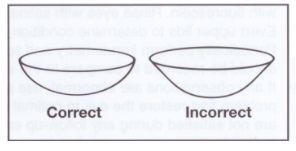
The Taco Test
Another easy way to identify if your lens is inside out is the 'Taco Test' place the contact lens between your thumb and forefinger and gently pinch the lens, if the edges roll inwards like a taco then your lens is the right way around, however, if the edges curl outwards then your lens is inside out.
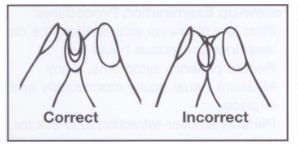
Interestingly, not everyone can immediately sense when they put in their contact lenses the wrong way. While some will immediately feel eye discomfort, too much movement of the lens or pressure, others might only notice symptoms like blurry vision or eye discomfort hours after they put them in.
Obviously, contacts weren’t designed to be put in inside out, so it’s important to thoroughly screen your contacts before placing them in your eyes. Wearing lenses that are inside out could lead to significant eye discomfort, dry eyes and variable vision.
By the way, there are a few companies out there that make their lenses with special symbols to help you tell if it’s right-side up.
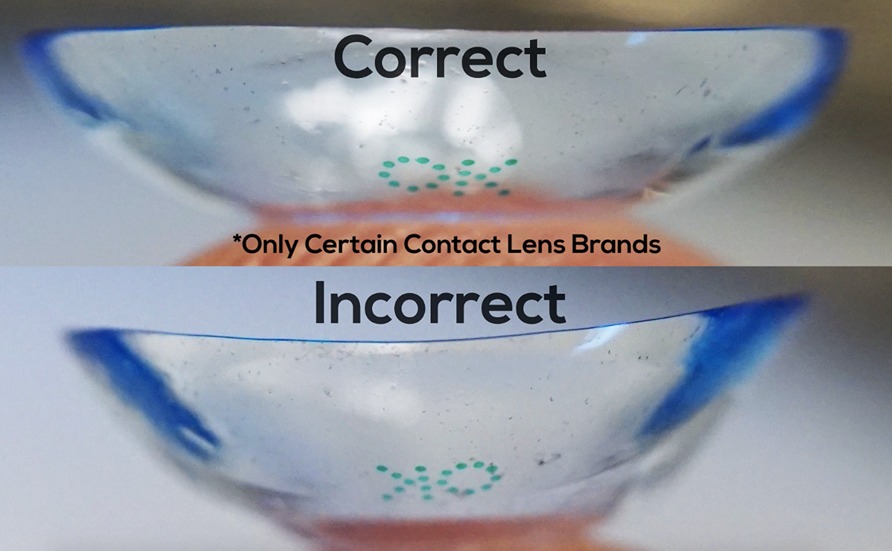
If you are having difficulty knowing whether your lenses are inside or not it might be worth speaking to your Optometrist and checking out the Acuvue range of contact lenses as they have a 123 'inside out' indicator.
Can I use a Sucker to Help me Insert Soft Contact Lenses?
There are a variety of suckers on the market, like Optiwand that are used to hold your contact lenses for insertion, instead of balancing the contact lens on your index finger.
Some people find these helpful for alignment - but reviews on Amazon are mixed. Some people give them five stars and say that without this device they just could not handle contact lenses, and others 1 star who found it useless. If you use this device then remember to clean it regularly.
So, How Do I Get These Lenses Out?
Now that you’ve successfully placed your contacts in your eyes, you’re probably wondering how you’re going to get them out. Luckily for you, we have an article detailing proper lens removal techniques. Be sure to click this link to find our instructions on contact lens removal.
Finally - keep at it, most people succeed eventually!
Author: John Dreyer Optometrist Bsc(Hons), MCOPTOM, DipCLP
Created: 24 Apr 2015, Last modified: 20 Feb 2024

