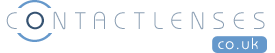The delivery address of an open order can be changed from `Your Account` up until the point that the address label is printed by our warehouse.
Simply go to `Your Account` and click on the link `Change the Delivery Address of an Open Order` and enter the new address. Please not that this only alters the address for the current order, not future orders. To permanently change your address for future orders (but not for an open order) click on the link in Your Account > Account Details > View, Edit or Delete a Delivery Address on `Your Account`.
What`s an `Open Order`?
An order is considered to be open if it hasn`t entered the dispatch process - that is to say if we haven`t started packing the items and preparing them for dispatch from our fulfilment centre. It will tell you in Your Account if you can change a delivery address or if it is too late and your items have already entered the despatch process.